1. SVN 플러그인 다운로드: http://www.eclipse.org/subversive/latest-releases.php
Latest Releases - Eclipse Subversive | The Eclipse Foundation
The Eclipse Foundation - home to a global community, the Eclipse IDE, Jakarta EE and over 350 open source projects, including runtimes, tools and frameworks.
www.eclipse.org
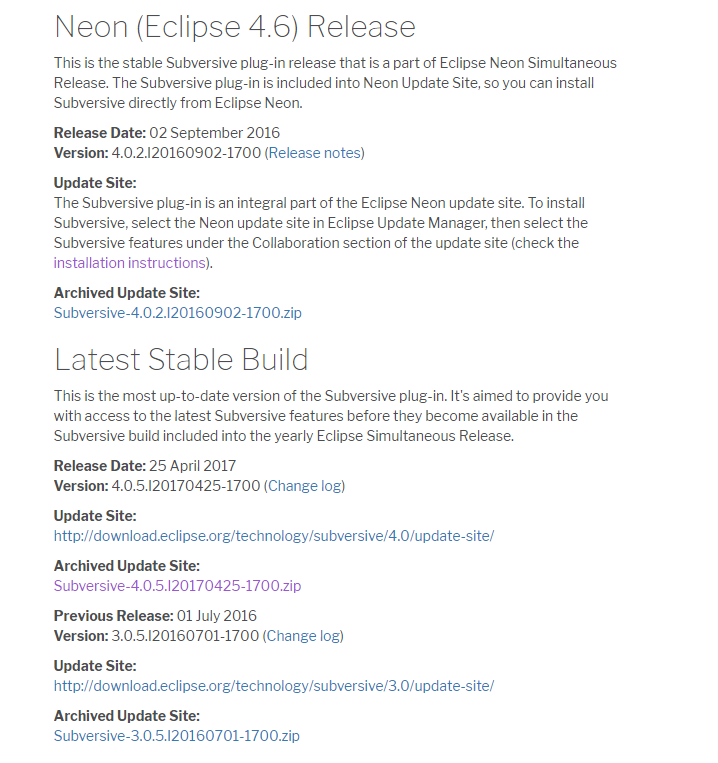
Subversive-4.0.5.I20170425-1700 압축파일을 다운로드한다.
2. SVNKit 다운로드: http://community.polarion.com/projects/subversive/download/eclipse/6.0/builds/?C=M;O=A
Index of /projects/subversive/download/eclipse/6.0/builds
community.polarion.com

Subversive-connectors-allplatforms-6.0.0.I20160226-1700 압축파일을 다운로드한다.
3. 다운받은 파일의 압축을 푼 후 각각의 폴더 내에 있는 plugins 안의 jar파일을 모두 복사하여 eclipse 폴더 경로의 plugins 안에 붙여 넣는다.
4. eclipse를 재시작하여 확인한다.
이 방법으로도 찾을 수 없다면 다음 포스팅을 참고하기 바란다.
URL을 이용한 eclipse SVN 수동설치
marketplace에 SVN검색이 안되는 경우 url을 이용하여 SVN을 수동으로 설치할 수 있는 방법이다. 1. eclipse 상단 [Help] 메뉴에서 Install New Software... 를 선택한다. 2. Work with: https://dl.bintray.com/..
tysoso.tistory.com








최근댓글